
 Sign in
Sign up
Sign in
Sign up



 Sign in
Sign up
Sign in
Sign up


1. Sign up for a CoinPal account
2. Get Merchant No. and Secret Key
3. Connect your Shopyy store with CoinPal
Tip: To ensure successful transactions, please go to the Merchant Dashboard → My Account → My Store, and add the current website domain.If the domain is not added, the system will reject any transaction requests originating from it.
Step 1: Login CoinPal Admin Dashboard get Merchant ID and Secret Key
1. Sign up/Sign in and go to CoinPal's Admin Dashboard
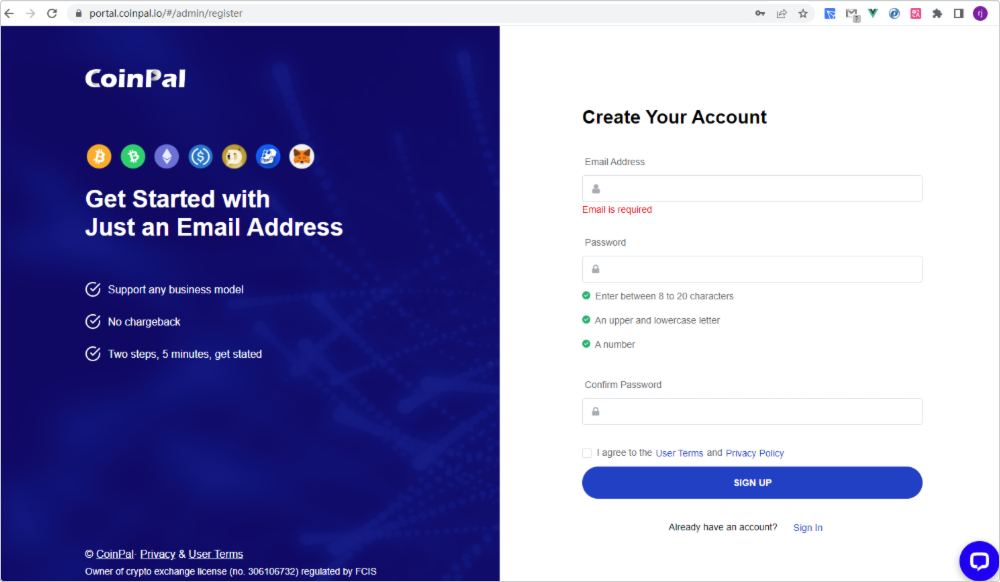
2. Follow the Dashboard guidelines to fill in the relevant information
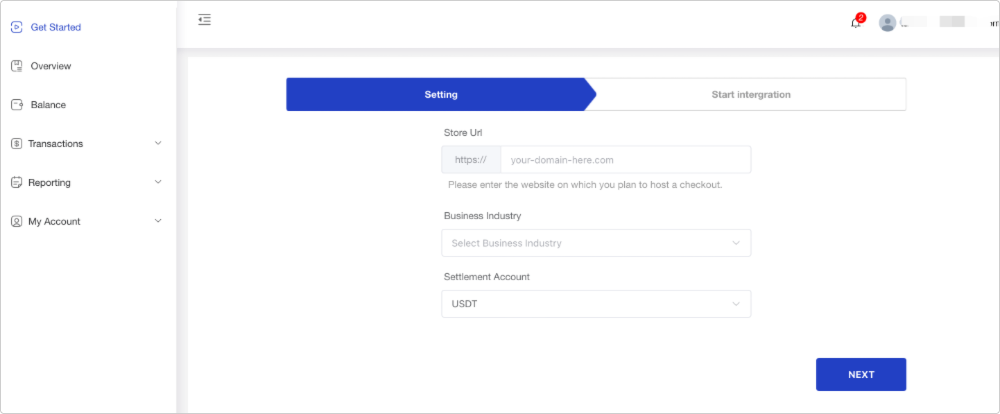
3. Click the 'Integration' button in the lower left corner to get the corresponding Merchant No. and Secret Key
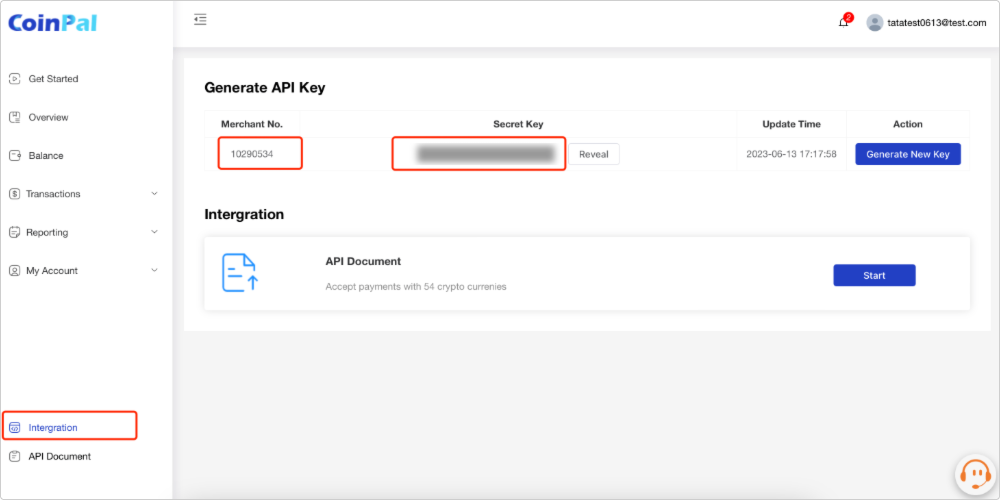
Step 2: Installing the CoinPal payment method on your Shopyy Site
1. Click the Settings > Payments > Add payment
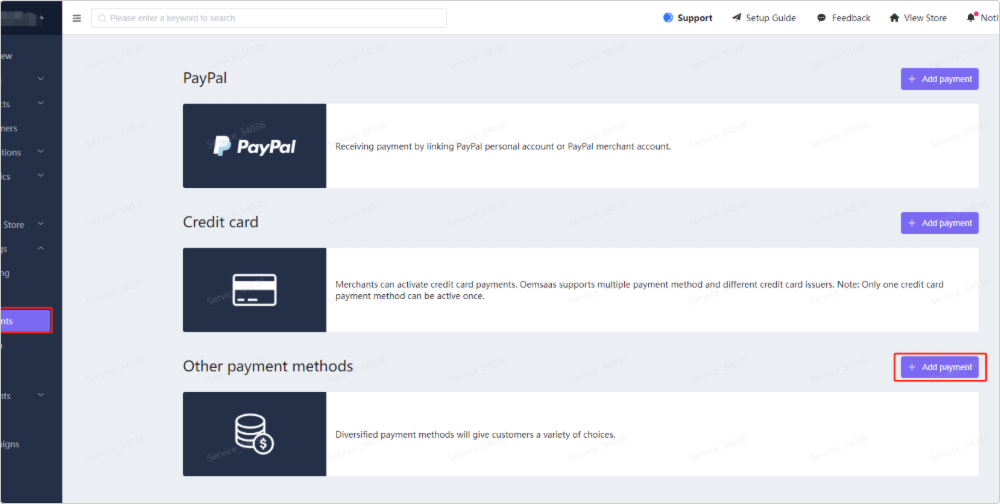
2. Search CoinPal > Activate
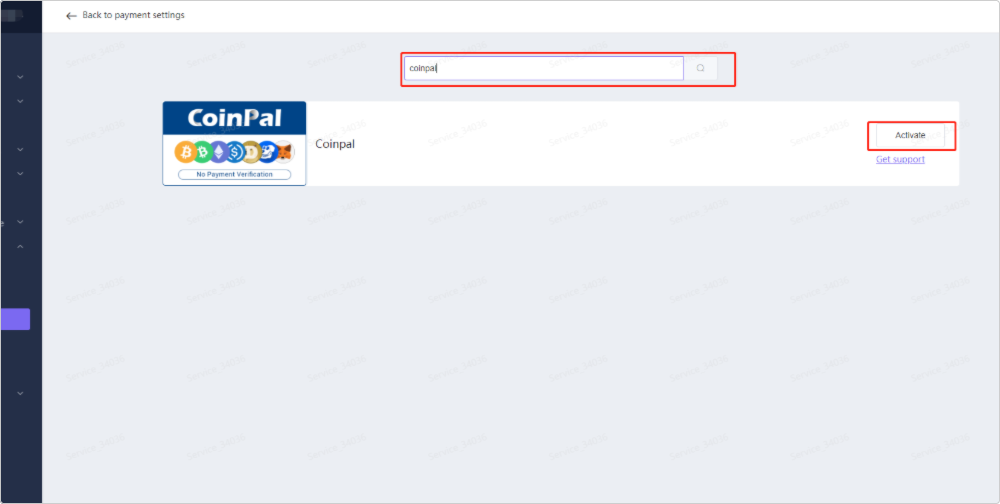
3. Copy and Paste all of the Settings you generated in your CoinPal Dashboard on Step #1
Click Confirm
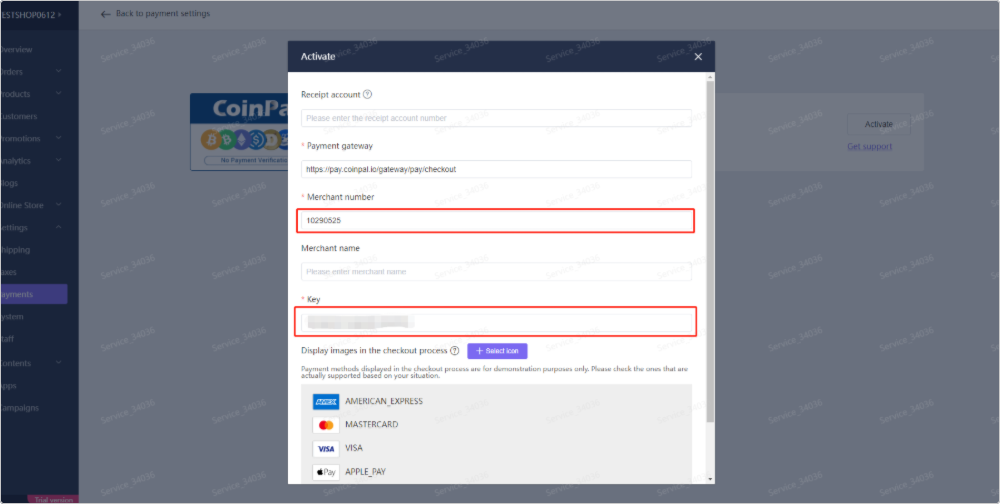
Step 3: Testing your CoinPal Shopyy Integration
To confirm your Integration is properly working create a test order:
1. Add Test Item to Shopping Cart and View Cart.
2. Proceed to Checkout
3. Select Pay Crpto with CoinPal as the Payment Method